I have been blogging for five years now. I wanted to share a few little tricks with you that I have learned from reading blogs and also from having my own. These are three ways to make communicating with your blog readers easier. Three things I think every blogger who uses blogspot should do:
1. turn off the letters verification. It really is just annoying, and doesn’t do anything but annoy your readers. Especially when we can’t figure it out and have to do it like 7 times. Here is how:
It can be found under: setting/posts and comments
and then show word verification; choose no.
2. If you blog, did you know you can have your comments sent to your email? It is wonderful. I just came to realize there are a lot of people who didn’t know this. Here is how:
It is under settings/mobile and email
Then enter your email address into comment notification email.
Now instead of checking your blog all the time, you can read your comments in your inbox.
3. Connect your email with your blogger account. Even if you don’t have a blog, you should connect your email with your account. That way when you leave a comment on my blog or anyone else’s, we can easily email you back. Which I love to do. This is such an important tool for bloggers. It is a way to stay in touch with each other. Unless you have connected your email address, I won’t get back to you if you leave me a comment. It is too hard to track you down. If I can email you back, your email will show up in my email when I receive your comment in my inbox. If not, it says noreplyblogger. I hate noreplyblogger. I want to stay in touch with my readers. Please help me by doing this.
Ok so this is how you do it.
Up in the right hand corner of your blogger will be your picture. See it. It says Andrea.(except yours won’t say Andrea, it will have your beautiful picture and say your name) Click on it.
Then you will get this drop down menu. Click on blogger profile.
Then click on edit your profile in the right hand corner in orange. Add your email address. Once you have done that, you will see email show up under contact on the left hand side of your profile. Now, I can email you back when you leave me a comment. I can’t wait to stay in touch with you.
Today, I am going to overload you with information. I also wanted to share some of my favorite apps for photos on my phone. I am also going to share a little bit about photography and what some of the big photography words mean. Put your thinking caps on…turn on those brains because I am about to give you lots of information.
I am loving Instagram right now. I feel like it is a quick way to blog. Instagram is a way to share a quick photo and a thought. You can see my Instagram photos here.
When I first started it, it threw me for a loop because my iPhone pictures just weren’t doing it for me. It was a hard adjustment to look at those pictures when I have photography in my brain all the time. After a little research, asking around, talking with my BFF, and trying a whole bunch of apps; I have a few favs that make sharing iPhone pics a whole lot more fun.
My first tip: make sure you turn on the HDR feature. An HDR picture is a set of methods used in imaging and photography, to allow a greater dynamic range between the lightest and darkest areas of an image. Using this feature, you will get two images in your camera roll. One that is normal and an HDR photo. This allows you to choose which image looks best. HDR does not work well with images that have a lot of movement.
Ok, lets Instagram and have fun getting creative with our photos.
My favorite all time app for editing iphone pics is Snapseed. It is like my Photoshop for my iphone. It cost $4.99. This is the most I have paid for an app, but I wanted one that I could essentially use like Photoshop. It does that for me. It was worth the money.
NOTE: photoshop has an app. You have to have ios6 to download and I haven’t added that to my phone yet. It is also $4.99 and looks really fun.
I use the tune image to spruce up the pictures. You can adjust the white balance, contrast, brightness and saturation here.
I also use details to sharpen.
Here is a before Snapseed:
After:
Picfix is fun for adding some “actions”(photoshop talk)or effects to your pictures. Actions allow photographers, at the click of a button, to enhance and enrich their photos in a fast and efficient way.
Before:
After:
I also love the Bokah feature. Bokah is defined by out of focus points of light rendered by your lens. This is something you can just add to your photo; while those of us with big time camera’s try to actually do this with our lens. It helps give it a creative flare.
I believe this app was $1.99; and well worth it.
I also love to change my photos to black and white in this app.
Instaframe is a new one I learned about from Krysta. It is a fun way to put more then one photo in a collage.
It also has the capability to add labels; and the labels are really cute.
This app is FREE!!
Picframe is also very similar to Instaframe. They both have different features so I keep both of them around. This app is also FREE. It has more labels; only different.
Instaeffect is a great app for adding overlays. That is a fancy word for adding texture to your picture. If you have used overlays before in Photoshop you will know what I mean. I believe this app is Free. I can’t find the price, and my phone won’t tell me anymore because I have it installed.
Once you add the overlay, you use the erase tool to erase the areas that you don’t want affected by the overlay. This is a fun way to add a little warmth to your photo as well. The overlay on this photo is around the outside of the picture.
Bubbleframe also introduced to me by Krysta. This is actually a way to create mini-scrapbook pages on your phone. It was fun to play around with and would be fun to share on Instagram once in a while. I figure this is a great way to get my digital scrapbook fix on my phone. This app was $.99.
Retromatic is a fun app just to get those creative juices flowing. You can turn your pictures in to retro art. I took this picture:
and did this with it:
Kind of fun to get creative. Can you say FREE app?
Phonto is my favorite font app. It has a ton of fonts and allows you to write on your pictures.
It also allows you to put it on a colored square so the words pop. You can even reduce the opacity so as to see the picture behind it. Opacity is the how opaque you make something. I could have left this yellow square in the corner dark and solid. Or you can slide the opacity down and make it more see-through and allow your photo to show through. Opacity is a tool used often by photographers.
Also a free app.
Two other apps that I have and I am just trying out are Camera+ and Camera Awesome. They have some fun actions and frames in them. Camera+ is $.99, and Camera Awesome is free.
This is an example of what I did with these apps:
I also use some of the Instagram effects to edit, and my favorite is the blur feature in the right hand corner. It makes the picture a little less harsh. Once you select the blur tool, you spread your fingers apart to make it less heavy and blur only where you want.
All of these little tricks are things that we as photographers use in Photoshop to edit our pictures. Now you have the ability right on your phone. Many times I am combining more then one app to get the desired look.
I hope you enjoy doing some simple editing right on your phone, using some big time photographers tricks. Apps make it so helpful.
Ok… one more thing. Blogging and Instagram are such fun outlets for so many people. Lets remember to leave positive uplifting comments in both places. These should never be a place to hurt someone or complain about what they share. I think a good rule is what my mom always said to me, “if you don’t have anything nice to say, just don’t say anything at all.” It is so easy to hide behind our computer and just say what we are thinking. I think it is important to remember that those of us who share via the web are not hiding behind our computer. We are putting ourselves out there. These two forms are such a beautiful way to connect with others and make new friends. Lets remember that.
I hope you enjoyed hearing a few little tips and tricks that I have learned. Now go put them to use.















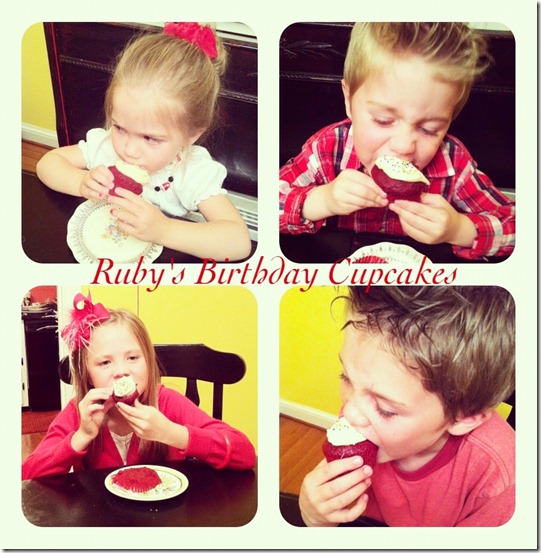








































9 comments:
Long-time follower, first-time commenter here...great post! Thanks for sharing! :)
Thanks for the advise! I made some adjustments on my own blog after reading your tips!
Hi Andrea! I just added InstaEffect for Free but there was a .99 option too! ??? Thanks for the tips!
Hi Andrea! I just added InstaEffect for Free but there was a .99 option too! ??? Thanks for the tips!
Hi Andrea! I just added InstaEffect for Free but there was a .99 option too! ??? Thanks for the tips!
Hi Andrea! I just added InstaEffect for Free but there was a .99 option too! ??? Thanks for the tips!
Thanks for the great tips!
Thanks for the app suggestions! I already downloaded a few! I did see that the Picframe app showed up as $.99, and the Retromatic for $1.99, fyi.
And most of all I love the positivity note on the bottom. I believe too many moms criticize each other instead of building each other up!
Great tips! I LOVE instagram, too. I'm sad to say I do a lot more instagramming than blogging now a days. Your instagram pictures look amazing!
Post a Comment